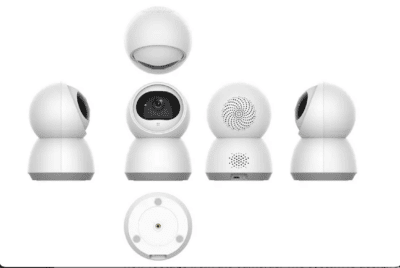Lots of people are buying home security cameras because they are reasonably priced, easy-to-use and provide peace of mind in the home.
I was prompted to buy them after an incident in our home which involved a very drunk girl who mistakingly thought our house was hers and jumped into bed with my 10 year old daughter … long story.
You certainly don’t need an incident like this to kit out your home with security cameras. It’s much better to be safe than sorry because home break-ins really do happen. I was shocked by this from Statista:
“Australia has one of the highest burglary rates worldwide, with theft of personal property increasing in the country in the past years. In 2021, hundreds of thousands of households had reported break-ins or attempted break-ins.”
My search to find the right home security cameras involved extensive research because I needed devices that did the job whilst being user-friendly, easy to set-up and operate, as well as being good value for money.
Here’s what I learned about home security cameras on the hunt to find the right ones to monitor and protect my home and family.
In this article I provide details about:
- Why wireless is best
- What to look for when choosing a home security system
- The best home security cameras on the market now
- Where to position your exterior cameras
- How to install your cameras
- Next steps to keep you home safe
Further reading: Quick guide to feeling safe in your home as a single mum.
Why wireless is best
In recent years, wireless security cameras have become more popular. There are many reasons that make them the ideal security choice for a home.
They are incredibly simple to set up. They do not require cutting holes or running cables through walls, and other time-consuming and costly factors associated with wired cameras. You can easily install the cameras by yourself without professional assistance.
Flexibility is another major advantage. You can move wireless cameras around easily whenever necessary, change the field of view or add additional cameras to your system.
A high level of convenience is another reason I recommend wireless security cameras in a home. Live footage from the cameras, motion detection alerts, and even complete control of the cameras’ pan, tilt, and zoom functions are some of the many advantages that they offer. This enables remote monitoring, which provides peace of mind and a better sense of security.
It is also relatively easy to create a fully connected security system by integrating Wireless security cameras with other smart home devices, such as door locks and thermostats, enabling a more comprehensive and customisable security solution.
What to look for when choosing a home security system
Ease of installation
Ease of installation is an important factor to consider when choosing a home security system. Some systems are designed to be DIY while others require professional installation.
Wireless systems are generally considered to be easier to install, as they do not require running wires through walls or ceilings and can be connected to your home’s Wi-Fi network and controlled through a smartphone app.
If you choose a system that requires professional installation, be sure to factor in the cost of installation as well as the cost of the system itself.
Camera Coverage
It is very important to consider camera coverage when choosing a security system for your home.
Consider the number and placement of cameras, as well as the type of cameras, and the features offered. A security camera with a higher resolution will produce a clearer image.
It is also important to have enough cameras to cover all the areas of your home that you want to monitor, and that the cameras have the necessary features for your specific security needs. Cameras with a wide field of view cover more area, and night vision cameras are also important for monitoring your home during the night.
Battery backup for home security cameras
Battery backup ensures that your system will continue to function even in the event of a power outage, which is an important factor to consider when choosing a home security system. It is essential for a system to include a battery backup to ensure that it remains operational during power outages. The duration of the backup, the type of batteries and the ease of changing them must also be considered Some systems come with built-in generators or an uninterruptible power supply (UPS) that can automatically switch over to battery power in the event of a power outage.
Remote access and control
A system that allows you to control and monitor your home from your smartphone or computer by sending alerts even when you’re away is very useful to have. With this, you can get automatic alerts to your phone or email in an emergency. When considering remote access, you should check if the system provides a mobile app that is compatible with different operating systems like iOS or Android devices, and also a web portal to access the system from any web browser. It is also important to check if the app is user-friendly and that it offers a variety of features such as arm/disarm, live streaming, event notifications, and a history log.
Integration with other devices
When choosing a home security system consider whether you want a system that can integrate with other devices, such as smart locks, thermostats, lighting, and garage doors to create a fully-connected home. This can be very convenient as it allows you to manage all of your home’s connected devices from one central location, rather than having to use multiple apps or platforms and you can set up automation to control them based on events like arming or disarming the alarm.
Home security camera Encryption
Another important thing to look for is encryption. Encryption ensures that data processed in your security system stays secure and cannot be intercepted by unauthorised parties. It is best to choose a security system that uses the industry standard encryption protocols. You should also check if the security camera uses a secure login process and also enables multi-factor authentication to avoid unauthorised access to your system
Night vision
Night vision is another important factor to consider as it allows security cameras to capture clear images in low light which is very important at night. When considering a security camera with night vision, you should look for one that uses infrared (IR) technology. IR cameras can capture clear images in low-light conditions, and they do not produce visible light, which makes them more discreet. You should also check the range of the night vision on the camera, as some cameras have a longer range than others.
What are the best home security cameras?
EKO Wi-Fi Indoor/Outdoor Security
The EKO Wi-Fi Indoor/Outdoor Security camera is a wireless security camera that can be used to monitor your home. It comes with 4 types of cameras; two indoor cameras that have a motion detector and can also rotate 360 degrees and, the second set of security cameras is an outdoor wifi camera. It also has Night Vision/IR Light giving you coverage both day and night. It is easy to install and set up, and it can be controlled and viewed remotely using a smartphone or tablet. The security cameras also have other features like a microphone and also a speaker allowing you to easily communicate with people through the camera from your EKO Home app.
You can buy this at Big W
Kogan SmarterHome™
Kogan SmarterHome is a home automation and security system that allows you to control and monitor your homes remotely using a smartphone or tablet. It includes a range of devices such as cameras, door and window sensors, and smart plugs. With the Kogan SmarterHome system, you can view live footage, control lights, and monitor the status of your home from anywhere using the Kogan SmarterHome app. The system also allows you to set up automation rules and receive notifications in case of any unusual activity. Another wonderful feature of this security camera is the advanced motion detection technology that allows it to automatically record when it detects object movement to capture crystal-clear images and let you know if something’s happening in your home. It is also compatible with Google Home and Amazon Alexa.
You can buy this at Kogan
Google Nest Cam
Google Nest Cam is a line of indoor and outdoor security cameras produced by Google. It’s part of the Nest family of smart home devices that allows you to monitor your home remotely and control other smart devices. The Nest Cam can be used for home security, baby monitoring, pet monitoring or any other purpose where you want to keep an eye on things. The camera captures 1080p HD video and has night vision capabilities. It also stores the data on the cloud giving you to access to footage from anywhere. Google Nest Cam is easy to install and set up and can be controlled via the Nest App. You can also use Google Assistant or Alexa for voice control.
You can buy this at Google store
Arlo Wireless Security Spotlight
Arlo wireless security spotlight is another good brand that provides an easy-to-use wireless security solution for your outdoor areas. The system comes with a camera and a spotlight that can be placed in different outdoor locations such as your driveways, backyards, and even patios.
It is easy to setup and the camera can be controlled via the Arlo App. It also includes other features like a microphone and also a speaker allowing you to easily communicate with people through the camera. Apart from this, it is also built to withstand any weather conditions including rain, snow or extreme temperatures.
You can buy this at Dick Smith
Swann 4 Camera 4 Channel
Swann 4 Camera 4 Channel security system is a surveillance system that includes 4 cameras and a 4-channel digital video recorder (DVR) that can be used to record and view footage from the cameras. The system is designed to provide a comprehensive security solution for homes. One outstanding feature of this security camera is that It offers 180-day battery life from just one charge. You can also view live footage and playback recordings remotely via the SwannView Plus app. The cameras can also detect movement and send notifications to your smartphone or tablet. The system can be expanded by adding additional cameras to cover more areas of your property.

You can buy this at Bunnings
Where to position your exterior cameras
- Place cameras near all main entry point to your home, such as the front and back doors, garage doors, and side entrances. This will allow you to monitor who is coming and going and detect any suspicious activity.
- Driveways and walkways are good areas to position security cameras. Here, you can capture the faces of anyone entering or leaving your property.
- Place cameras near windows, particularly those that are easily accessible, to detect any potential break-ins.
- Security cameras should be placed around the perimeter of your property to monitor the entire area and detect any intruders.
- You can also install security cameras in hidden areas, like behind bushes or in small corners and blindspots, to capture footage of anyone trying to avoid being seen by other cameras.
- You can install your security cameras near outdoor living areas to monitor any activity outside your home.
- You can also Install cameras in the backyard to monitor your pool or playground.
How to install your home security cameras
Choose a location for the cameras
Decide where you want to place the cameras and make sure they have a clear view of the areas you want to monitor, such as the front and back doors, the driveway, and any other vulnerable areas of your home. Place the camera in the location you have chosen. It is advisable to mount security cameras at high altitudes as they are ideal for surveillance. Intruders will be unable to approach the camera from below, and it also gives a greater field of view.
Gather necessary tools and equipment
You will need a drill, screws, anchors, and other tools depending on the type of camera and the surface it will be mounted.
Install the camera mount
Use the drill and screws to mount the camera bracket to the desired location. Before drilling holes to secure the mounting bracket, it must be held against the wall and marked with a pencil. Find a drill bit that corresponds with the size of the anchors. Use an electric drill to create holes in the designated locations. Insert the anchors into their respective holes.
Hold the mounting bracket on the wall so that it is screwed in securely. Install your camera, and make sure to screw in both brackets.
Connect the camera to power
Wired cameras need to be connected to a power source, either through an electrical outlet or a power cable running to a power source. Wireless cameras have batteries or can be connected to a power outlet. Wired cameras connect to your home router through an Ethernet cable and wireless cameras connect to your home Wi-Fi network.
Set up the camera’s software
Configure the camera settings such as resolution, motion detection, and recording schedule. Follow the instructions in the camera’s manual to set up the camera’s software, which will allow you to access the camera’s live feed, record footage, and configure the camera’s settings.
Test the cameras
Once the cameras are installed and configured, test the system to ensure that the cameras are working properly and that the image quality is satisfactory. Ensure the cameras are working properly by testing them through the app or software.
Next steps to keep your home safe
- Use smart locks: Smart locks can provide added security for your doors and can be controlled remotely via a smartphone app.
- Install a security alarm: A security alarm can alert you and your neighbors to intrusions and deter would-be burglars.
- Create a “lived-in” look: Use timers to turn lights and electronics on and off while you’re away to give the appearance that someone is home.
- Reinforce entry points: Such as doors and windows, with sturdy locks, deadbolts, and strike plates.
- Keep valuables out of sight: Keep valuables, such as jewellery and electronics, out of sight to deter burglars.
- Keep an eye on your mail: Have a friend or neighbour check your mail if you’re going to be away for an extended period. An overflowing mailbox can be a sign that no one is home.
- Consider a safe: Consider purchasing a safe to store important documents, valuables, and firearms.