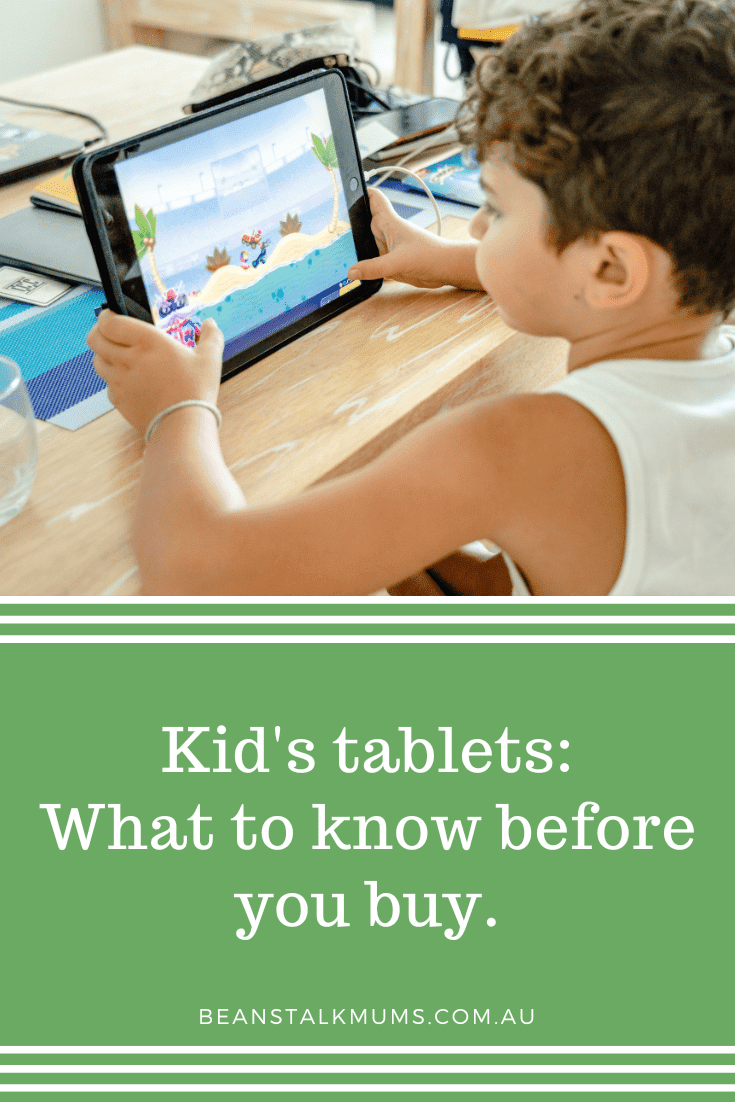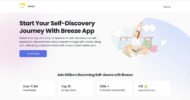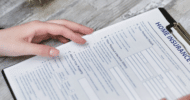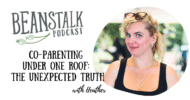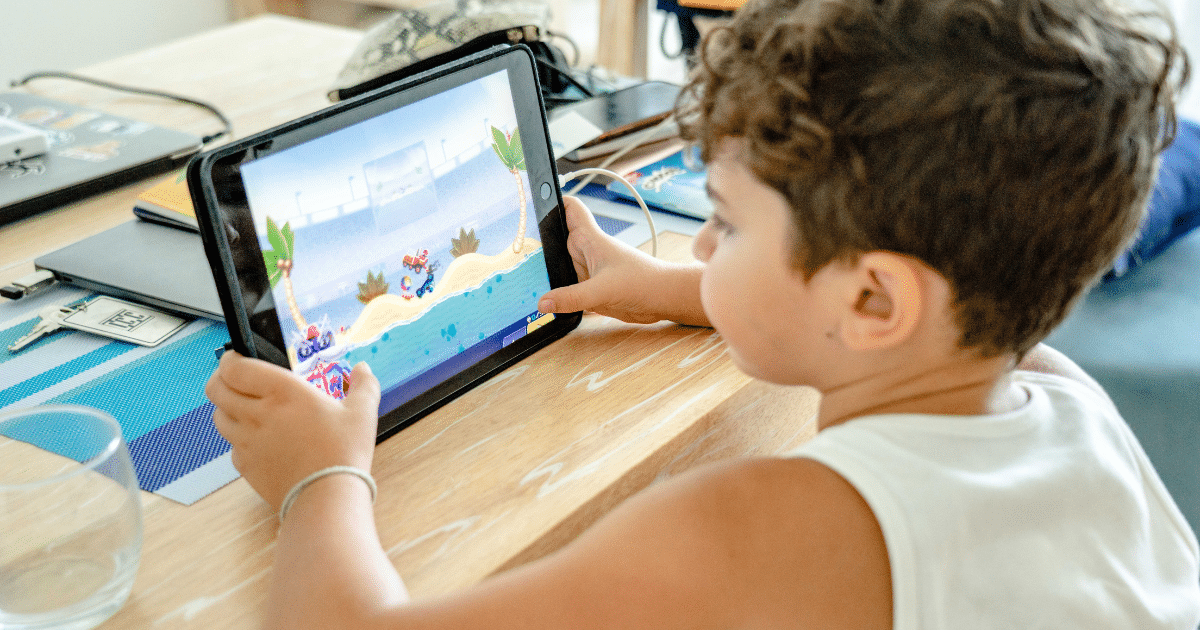
This article about kid’s tablets as last updated in 2022 to bring you the latest advice and products.
Has your child been begging you for a tablet?
It might be time to bite the bullet and get them their first electronic device.
The key is to get them something age-appropriate and educational, as well as safe and durable. Yes, there’s lots to consider.
We have you covered in this article where we discuss:
- At what age a child should start using a tablet
- Features to consider when buying your child a tablet
- Our favourite kid’s tablets on the market now

You might also like: Which is the best Smart watch for my child?
At what age should a child start using a tablet
Children 2 years and older can be exposed to tablets and electronic devices without hampering their social development, but whether they should be depends on each family. Some parents choose to introduce tablets at a later age, and studies suggest that these kids won’t be less tech-savvy than their peers who started used devices earlier. In fact, earlier exposure to electronics–without limiting screen time–can have negative effects on your child’s ability to process language.
So when should your child start using a tablet? Experts recommend that parents think about why they want their child to have a tablet, whether it’s to keep the kids occupied while you’re busy or to give them a head-start on how to use technology. It’s also important to consider the content they would be exposed to, your child’s specific needs and offline interactions.
From HG Gear:
“The best time to introduce a child to a tablet is when they are at least 2 years old…However, the perfect age to introduce a child to a tablet depends on the individual child and their social development. Some parents may choose to wait until their child is in preschool to allow them to use a tablet.”
Features to consider when buying your child a tablet
Wifi
Some tablets are pre-loaded with software so kids can see educational and entertaining content without connecting to the internet. However, WIFI is essential if you want to download more apps or update your device. Just make sure to set up internet filters to block inappropriate content.
Parental Control
Parental controls are a must, especially for younger children. Many tablets have built-in password protection to restrict access and activity, including blocking in-app purchases, while others allow parents to set their own restrictions.
Durability
Most kids’ tablets today are built to be dropped and sat on. These kid-friendly tablets have protective covers and also come with a warranty.
Storage
Get the most storage you can afford. Apps, photos, videos and updates eat up storage so quickly. You don’t want to be always deleting apps to free up space for new ones.
Battery life.
Check how many hours of use you can get out of the tablet before recharging. Some tablets promise up to 9 hours of runtime, but actual use will determine how long the juice will last.
Our favourite kid’s tablets on the market now
DGTEC 7” Tablet with IPS Colour Display – Panda
This affordable kids tablet is as cute as it gets. Younger kids will love the panda design and large 7-inch IPS screen. It also has rear and front cameras, ample 16GB of storage, Bluetooth and WIFI.We found this at: Big W
Amazon Fire HD 8 Kids Edition 32GB 8″ Tablet
The Amazon Fire 8 kids edition is a bit pricey, but it comes with 32GB of storage + free unlimited cloud storage, an 8-inch HD display, and Amazon Kids+ where they can access thousands of fun and educational content.We found this at: My Deal
Samsung Galaxy Tab A8 64GB with Blue JBL Kids Wireless Headphones + Lion Cover
The slim Samsung Galaxy Tab A8 is a powerful tablet made kid-friendly with an adorable lion protective cover and Samsung Kids Mode. We’re impressed with the 10-inch screen, JBL headphones that restrict volume to 85dB, and storage that can be expanded up to 1TB.We found this at: Big W
Blackview Tab 6 Kids 8-inch Children Edition 3GB 32GB Tablet
The Blackview Tab 6 is perfect for family trips and on-the-go fun with it’s drop-resistant case and long-lasting battery. It comes with 32GB of storage and a built-in set of parental controls, including screen time limits.We found this at: Kogan
10.1″ Kids Smart Tablet
Here’s a tablet with a large 10-inch screen that won’t break your wallet. It has storage expandable to 32GB (with a micro SD card), a protective case with a stand for hands-free fun, dual cameras, and WIFI connectivity.We found this at: Dick Smith