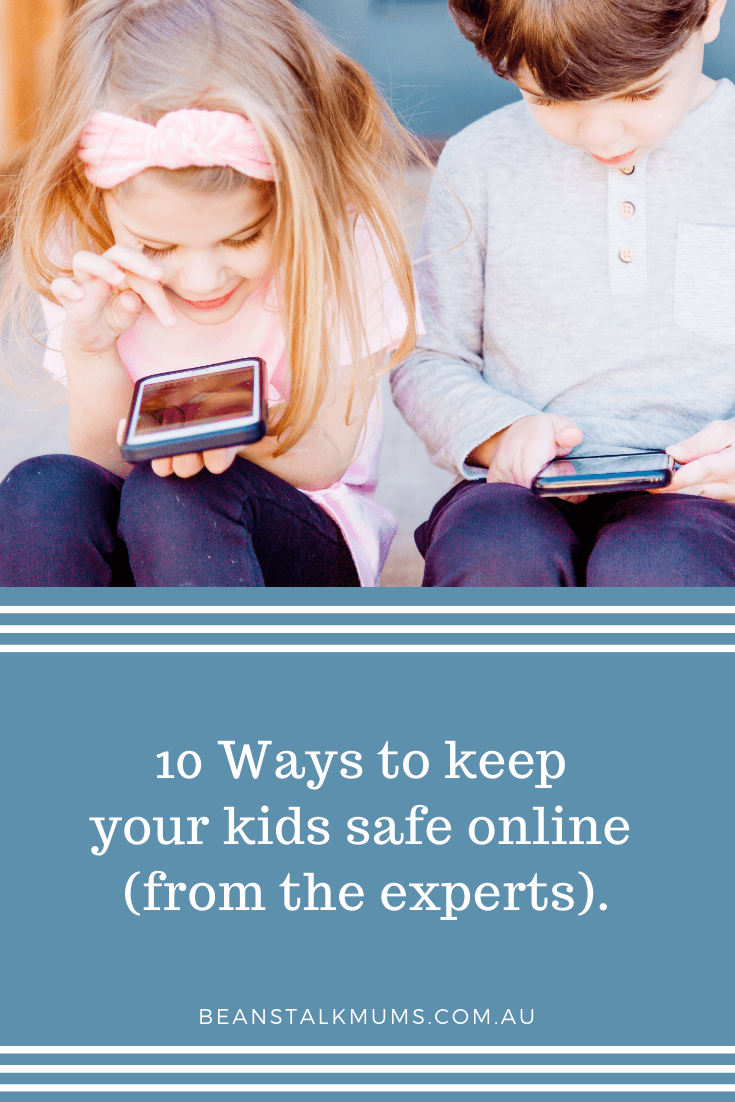It’s no secret that children are getting a lot of screen time these days. With many lessons and extracurriculars moving online during the pandemic, some of that is out of our control. But as parents, there are a few internet safety rules you can put in place to keep your kids safe online, and it all starts with cybersecurity education.
The experts at ESET share their top 9 cyber safety tips for kids (and parents!).
1. Turn on parental controls on the internet
In an ideal world, you’d monitor everything your child does online. While you can keep their computer in a central place in the home (like the lounge room), it’s not always possible to track their movements. That’s where parental controls come in to offer some peace of mind. You can activate these internet filters for kids by going to the settings menu, and they’ll block sites with explicit, violent, or sexual material.
Though parental controls on the internet aren’t 100% accurate, they’re a good way to prevent your children from seeing the most offensive content online. To up the ante, it’s worth investing in a paid parental control program for additional protection — especially if you have small children.
2. Install an antivirus software on their devices
Cybercriminals are clever, and your child might accidentally click on a link or attachment that downloads malware or ransomware on their computer. Along with educating your kids about cybersecurity, install a sophisticated antivirus software on your kids’ devices, including computers, laptops and phones.
ESET Internet Security offers a multilayered defence against a range of cyber threats. It prevents hackers from tapping in to your webcam and stops your children from accessing harmful content so they’re only going to safe websites for kids.
It’s essential to stay on top of software updates, too. Manufacturers release patches regularly to fix flaws and bugs, so as tempting as it is to ignore those notifications, try not to. Software updates usually only take a few minutes to install, and they can go a long way in child safety online.
3. Secure your WiFi with a VPN
Next, make sure your WiFi network is closed to external users. Then, strengthen your connection with the help of a Virtual Private Network (VPN).
VPNs encrypt the data you send and receive and hide your IP address, which helps to improve your child’s privacy and anonymity online. You can access VPNs on any device, so you’ll know your kids are protected even if they’re browsing the internet on their phone while they’re away from home.
4. Remind your kids not to share personal information
As you’re speaking to your children about online safety, reinforce how important it is to not give away their personal details. Explain that this is any information about you, like your full name, address, phone number or where you go to school. It also includes your parent’s names or workplaces, as well as passwords.
Your kids might have questions. If they do, explain that this information can help strangers to find you or log into your accounts, which is why we need to be careful.
On that note, it’s worth emphasising that they shouldn’t ever speak to anyone they don’t know online. Train them to come to you if they’re approached by someone they haven’t met “in real life,” so you can vet that person first.
5. Teach them about privacy settings
While you’re on the topic of privacy, help your kids to understand privacy settings — and how they can change them to protect themselves even more online. The harder it is for people to find you (and your information) online, the better.
Then, check all of their privacy settings. You can even turn this into a game. Ask your kids to log into every app, social media site, messaging or video-conferencing software they use and find the privacy settings. Tell them to choose the strictest possible settings, and look to see if that site or app is allowed access to the camera. If it’s not absolutely essential, they can switch that off, too.
6. Teach them about geolocation tracking
It’s also a good idea to teach your kids how to keep their location private. Many apps, networks and devices have geo-tagging functions, as well as social media platforms. This makes it easy for cybercriminals to trace where you are at any given moment, which is dangerous and unnecessary. Turn off location services in the settings menu and tell your children to avoid tagging their location in photos and check-ins.
7. Make sure your kids are social media savvy
Most social media sites have an age minimum of 13 years old, and some sites are more kid-friendly than others, so use your discretion. If your child wants to join a social media platform or is already using one, take the time to teach them to be thoughtful and careful about what they share online. Their profiles should stay on private, and shouldn’t reveal any personally identifiable information, such as their email or the name of their school.
As for how to keep your kids safe on social media, ensure they know how to block someone and report suspicious or unsolicited content or messages. Encourage them to come to you if a stranger reaches out to them, or if they witness cyberbullying. As a parent, you may also want to sign up to the sites yourself so you can keep tabs on social media and your children’s safety.
8. Create strong passwords for all accounts
Your kids can have fun with this, too! Challenge them to create a unique password for every site or app they use, and make it as random as they can. Each password should combine a mix of lowercase and uppercase letters, numbers and special characters so it’s hard to guess.
As for usernames, teach your child to avoid using their full name. This may not always be possible with remote learning, but it’s a good habit to get into.
9. Teach them how to spot a phishing email
With kids relying on email to access schoolwork and announcements, it’s no wonder cybercriminals are targeting them now more than ever. Hackers are also becoming smarter, and creating personalised emails that sound like they were written just for you.
To prevent them from falling into a phishing trap, teach them these tips:
- Never open emails from people you don’t know
- Don’t download any attachments or click on links before speaking to your parents
- Avoid replying to emails with personal information
- Be wary of emails with poor spelling and grammar, or weird turns of phrase.
If your child is a little older, you can also explain how to check the real sender by hovering over the “from” field. Usually, hackers will send phishing emails from strange email addresses.
10. Help your kids to recognise cyberbullying
Unfortunately, cyberbullying is rampant among children, and kids often don’t tell anyone they’re being bullied online. They think turning the bully in will only make the bullying worse, or they’ll have their devices confiscated.
Cyberbullying is a delicate topic, and it may be hard to get your children to open up about their experiences. If that’s the case, make your expectations as a parent clear so they know how to identify cyberbullying and what to do about it. For example, tell them to leave a conversation if someone’s been rude or offensive, and to stand up for victims of bullying — and report them to the school or their parents. Explain that adults don’t tolerate cyberbullying, and they’ll make sure there are consequences for the bully and the victim will get the help they need.

Keep your kids safe online
Between school, social media and extracurriculars, our children are behind their screens more than ever.
To learn more about cybersecurity tips for kids, head over to ESET’s Safer Kids Online Initiative. It’s packed with parental guides and blog posts to help you protect your kids online.