
Children are going online at an almost frighteningly early age. For this reason, it is essential that parents have a way to monitor what they view and do … as well as when they do it.
Thank goodness for parental control apps.
These tools are an absolute godsend to parents who don’t have time to physically monitor their children’s time online, and quite frankly, who does?
If you’re deliberating over which one best suits the needs of your family, we have you covered. See below our list parental control apps to keep your child safe online, including all the facts you need to make an educated decision.
10 Parental control apps to keep your child safe online
mSpy Parental Control App
mSpy is your ultimate parental control app and smartphone tracker. One of mSpy’s best features is monitoring messaging apps like Facebook Messenger, WhatsApp, Instagram, Snapchat, and Kik so you always know what’s going on. You can also track SMS messages, calls and your children’s GPS location. This app gets top marks for text/IM tracking as well as location/geofencing, viewing browsing history, and running in stealth mode (your kids will never notice). It’s voted No.1 choice in Australia so a brilliant option to keep your kids safe online.
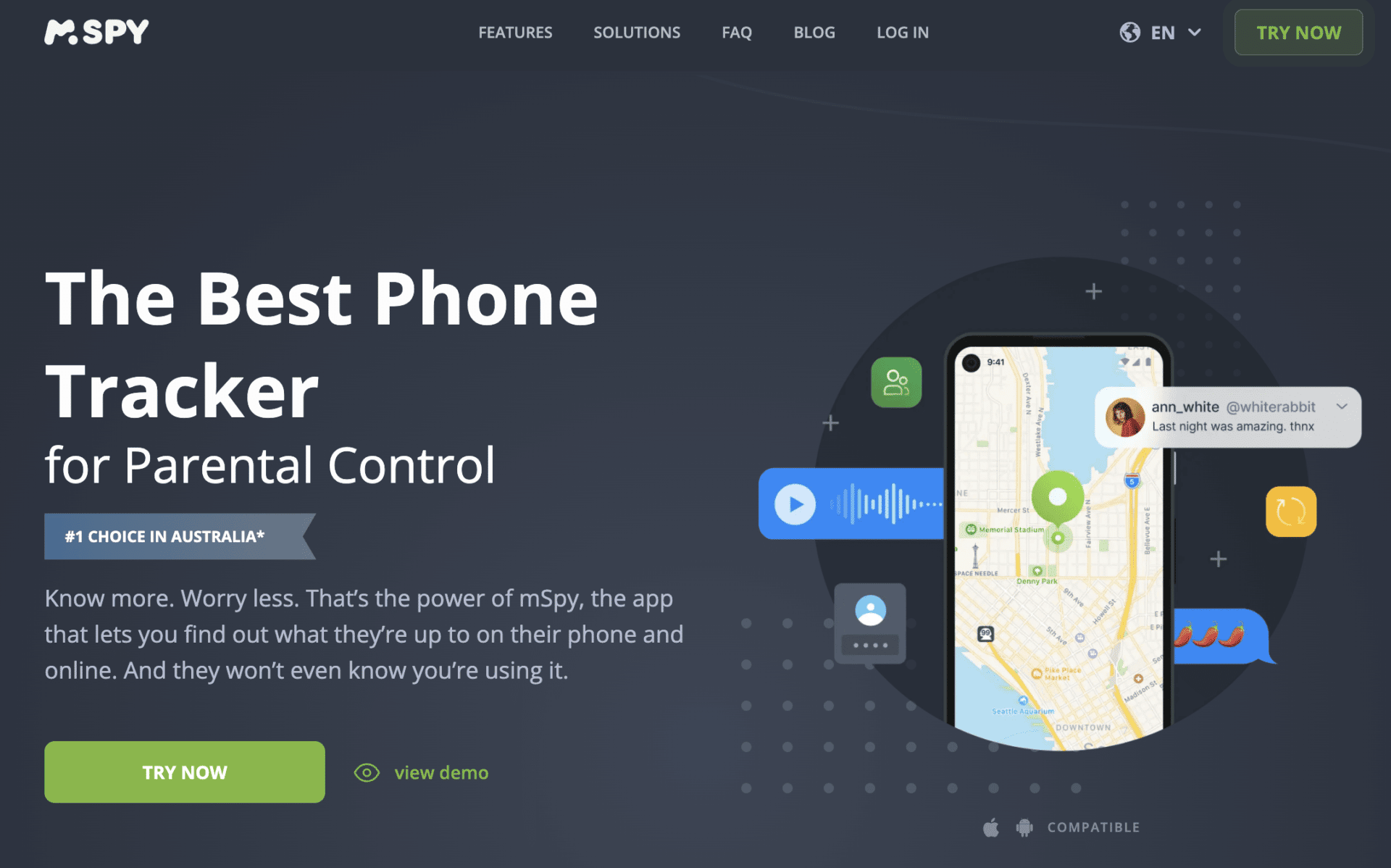
Available via: Android, Apple
Free version: 7-day free trial
Cost of app: From $11.66/month (1-year plan) to $48.99/month (1 month)
Pros: Track messaging apps (Snapchat, WhatsApp, FB messenger, Tinder, etc.), knowing their GPS location, checking call logs, text/media messages
Cons: Can be expensive if you need to track multiple devices
You will love this app if: You want the ultimate parental control app with excellent SMS/IM tracking features.
Norton Family Premier
Norton Family Premier is a complete solution when it comes to parental control apps. Made for families with lots of children, the app can be installed on unlimited devices and offers comprehensive features: location tracking, web activity monitoring, text message monitoring (Android and desktop only), time scheduling and website filtering. If you have a Norton Antivirus subscription, Norton Family Premier is free. Otherwise, it costs $49.99 per year.

Available via: Android, Apple, Website
Free version: 30-day free trial
Cost of app: $54.99/year
Pros: Installs on unlimited devices, great for large families and Android users, free if you have a Norton Antivirus subscription
Cons: Expensive if you have a single child, limited iOS features, no geofencing
You will love this app if: You have a Norton Antivirus subscription or you want a relatively affordable and complete parental control app for multiple family members.
Kidslox
Kidslox is a flexible parental control tool which provides a wide range of features for both iOS and Android users. With one, easy to set-up app installed on both child and parent device, Kidslox provides remote controls for your child’s phone or tablet along with screen time limits, location tracking, web monitoring and more.
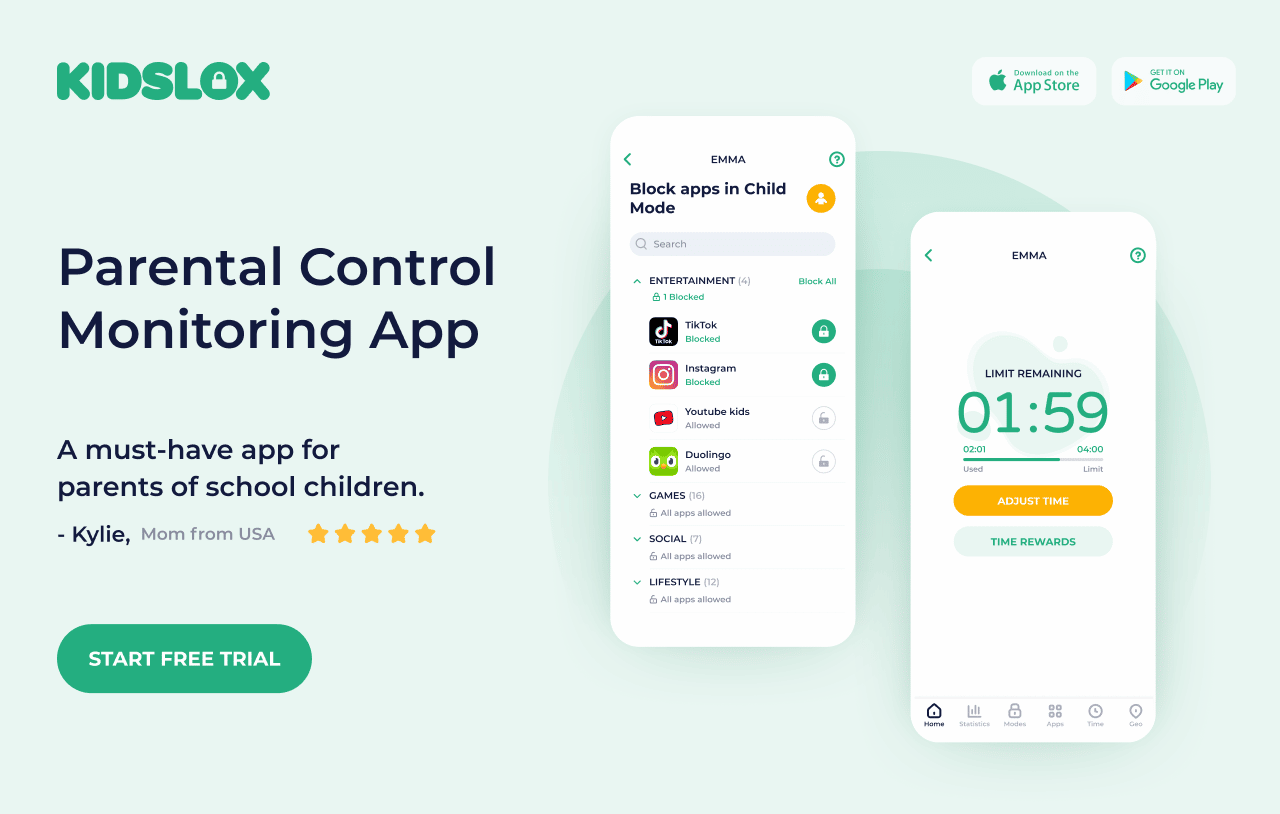
Available via: Android, Apple
Free version: 3-day free trial of Premium, then free basic app with in-app purchases
Cost of app: $79.99/year
Pros: Easy setup, easy to use, instant lock switch, take remote screenshots of Android phones
Cons: No call or text monitoring
You will love this app if: You want a wide selection of parental control tools to create a highly customised setup
Net Nanny
If your family uses both Android and Apple devices, Net Nanny is the parental control app for you. Net Nanny’s intuitive interface is super easy to use and navigate and the app itself is packed with features that work on both iOS and Android. Set time schedules for Internet use, filter websites, track your child’s location and block unwanted apps on their phones. Integration with popular social media apps like YouTube and Instagram lets you screen content without entirely blocking these programs.
Available via: Android, Apple, Website
Free version: Free basic app with in-app purchases
Cost of app: $54.99/year
Pros: Easy to use, feature-packed, excellent website filtering
Cons: Expensive, no call or text monitoring
You will love this app if: Your primary concern is your kids accessing inappropriate websites.
Family Time
For families looking for real world as well as online protection for their children, FamilyTime is one of the best parental control apps. It lets you track your kids’ locations easily, set SOS alerts/pick me up options in case of emergency, track calls, block apps, schedule browsing time, track visited pages and more. One downside is that the app is exclusive to mobile devices. You’ll need a separate program to monitor PC and Mac activity.

Available via: Android, Apple, Website
Free version: Free basic app with in-app purchases, 3-day free trial on the premium version
Cost of app: Based on the number of devices, from $27/year to $69/year
Pros: Easy to install, real-world protection like SOS and pick me up emergency alerts
Cons: No content filtering, no desktop version, relatively expensive with limited devices covered
You will love this app if: You want both online safety and real-world protection for your kids.
Qustodio Parental Control App
Qustodio is one of the best parental control apps for families using multiple devices. The app is available on iOS, Android, Macs, PCs and even Amazon Fire tablets. Feature-wise, Qustodio has everything parents need and more to track their children’s location and website activity whilst blocking inappropriate apps. Qustodio is highly customisable and lets you set time limits for each app and device. You can also see all your kids’ locations simultaneously at a glance.

Available via: Android, Apple, Desktop
Free version: Free basic app with in-app purchases
Cost of app: Depends on the number of devices, from $54.95/year to $137.95/year
Pros: Feature packed, excellent call and text monitoring on Android, app blocking on desktop and mobile
Cons: Can be expensive for small families, social media tracking limited to Facebook
You will love this app if: You have a large family with kids who use multiple devices.
Child Control App by Salfed
Child Control by Salfeld is an award-winning app available for Android smartphones and Windows computers. Its user-friendly interface and advanced features empower you to protect and manage your children's use of technology, ensuring a balance between fun and educational purposes. The development team offers excellent support and is receptive to user feedback for ongoing improvements.
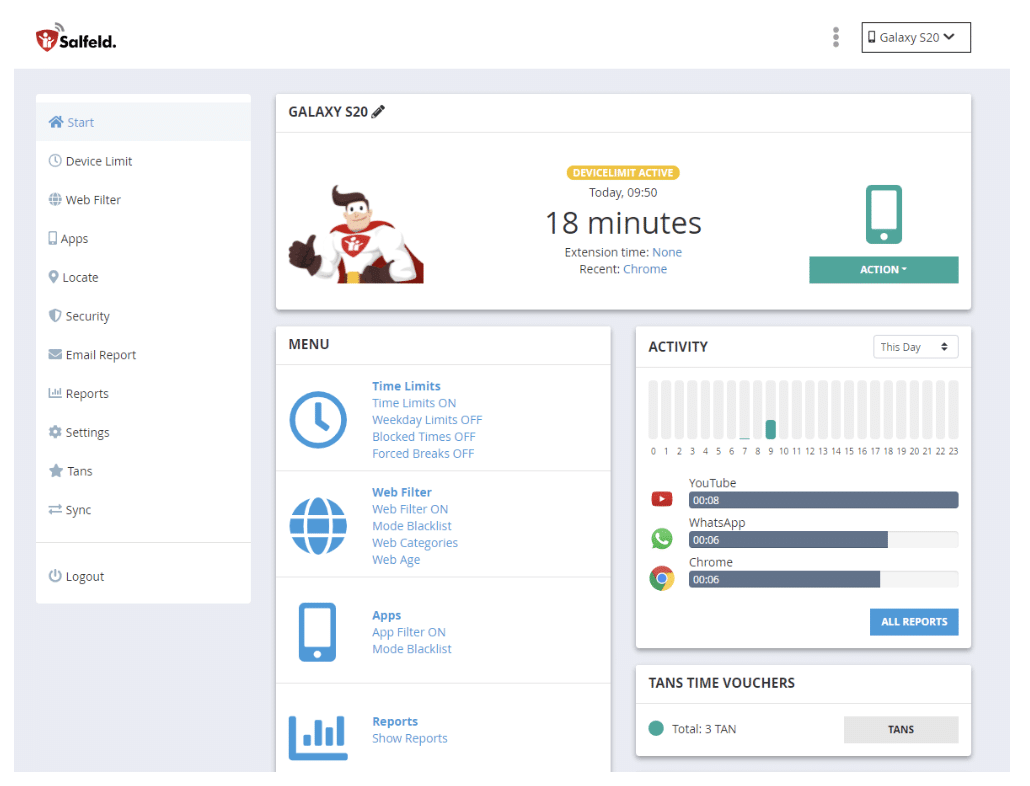
Available via: Salfeld's Website (The app protects Android & Windows devices. You can also manage it via an Apple device).
Free version: 30-day trial version for new users, plus a 30-day money-back guarantee.
Cost off app: €29.95 for a 24-month license on 1 device, €49.95 for 3 devices, and €59.95 for 5 devices.
Pros: Child Control allows you to set a global time limit across multiple devices, preventing kids from evading set restrictions by switching device. The app's unique 'time-voucher' feature lets children earn extra time on specific apps as a reward for completing tasks, encouraging educational use of technology.
Cons: The app offers detailed controls over time limits and internet usage, which may require a short period of learning to navigate effectively.
You will love this app if: You're keen on setting precise boundaries and promoting responsible tech use.
Family Zone
Parents worried about their children’s in-game purchases should install Family Zone. You can disable this feature entirely or fine tune restrictions so the kids can have fun whilst you avoid credit card bill surprises. Besides strict monitoring of in-app purchases, Family Zone offers screen time scheduling, app blocking and social media management. Additionally, you can manage all accounts from a single dashboard.
Available via: Apple, Android
Free version: Free basic app with in-app purchases, premium version free for 30 days
Cost of app: $6.99/month
Pros: Excellent monitoring of in-app purchases and downloads, view all accounts from one dashboard, get advice from cyber experts
Cons: Setup and customisation can take some time
You will love this app if: Your have kids who love playing games and downloading paid content on their smartphones.
ESET
Looking for parental control apps with unlimited coverage for Android devices? Try ESET Parental Control. ESET comes with strong app management, time scheduling, location tracking and geofencing features (premium version) for multiple phones and devices. The app also has a helpful SOS emergency feature that lets kids send a message to you with a single tap. We recommend the 30-day day free trial to see if the app is a good fit for your family.
Available via: Android, Windows Desktop
Free version: Free basic features with in-app purchases, free 30-day trial on the premium version
Cost of app: From $39.99/year
Pros: Install on unlimited devices, strong location tracking
Cons: Only available on Android, no call or text monitoring, user interface could be improved
You will love this app if: Your family only uses Android devices and you want an affordable parental control app.
WebWatcher
Stealthy parental control apps have their uses. If you need a tamper-proof app that won’t accidentally be uninstalled by your kids, give WebWatcher a try. WebWatcher lets you monitor and record phone activity, including keystrokes, screenshots, text messages, websites, social media, photos and location. You get an email alert each time risky activity is detected so you can view the details and take appropriate action. WebWatcher is available on multiple devices and can be installed in a few minutes even if you’re not tech savvy.
Available via: Apple, Android, Desktop
Free version: Free 7-day trial
Cost of app: From $10.83/month
Pros: Multi-platform functionality, remote device blocking, stealth mode that sends browsing and other activity discreetly to parent accounts, tamper proof to prevent uninstall
Cons: App blocking could be improved, dashboard available only on the Premium version, doesn’t work on all browsers
You will love this app if: You are looking for a stealthy app that lets you monitor kids’ risky behavior without their knowledge.
Kaspersky Safe Kids
Kaspersky Safe Kids is the one of the best parental control apps in terms of value for money. For only $14.99 a year, you can install the app on unlimited devices including desktops and Macs. Even the free version is packed with strong features like screen time scheduling, website filters and app management. The premium version also lets you block bad YouTube searches and review search history, track your kids’ location and get notifications on their online activity.
Available via: Apple, Android, Desktop
Free version: Free basic app, 7-day free trial on the premium version
Cost of app: $14.99/year
Pros: Affordable, lots of free features, get tips from child psychologists
Cons: User interface can be confusing, no call or text monitoring on iOS
You will love this app if: You are a budget-conscious mum who needs a robust but affordable parental control app.
Our Pact
Our Pact used to be the only parental control app that could block any Apple app, probably why it was kicked out of the App Store in 2018. It has since been reinstated and parents can use it to manage all their children’s online activity and even get the kids involved in budgeting their own screen time. Other features are app blocking, multi-device installation (up to 20), family locator, text messaging management, web filters and on-demand screenshots.
Available via: Apple, Android
Free version: Free basic app with 1 schedule
Cost of app: $6.99 to $9.99/month (1 device)
Pros: Easy to use and navigate, gets the kids involved in setting their own screen time
Cons: No call monitoring, limited web filters, can be expensive for large families with multiple devices
You will love this app if: You want your kids (great for older kids and teens) to be involved in managing their own screen time and online activity.
Screen Time
Screen Time is one of the best parental control apps for encouraging responsible online behaviour in children. Kids get extra screen time whenever they do good deeds or complete tasks as scheduled. Apart from the great task/reward system, the premium app comes with a long list of features like daily reports, daily time limits, chores, schedules, free play mode, web filters and location tracking. The iOS version is pretty limited even with the paid version, however. You can’t block some apps or view web and search history.
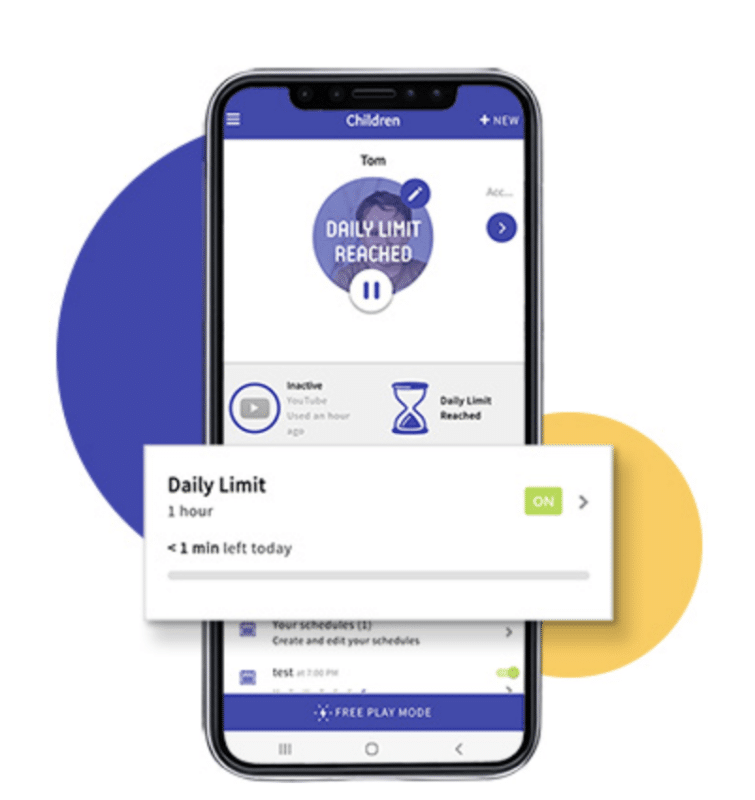
Available via: Android, Apple
Free version: Free basic app, 7-day free trial on the premium version
Cost of app: $6.99/month (up to 5 devices per account)
Pros: User-friendly, rewards kids with extra screen time for good behaviour
Cons: No call or text monitoring, app blocking and web filters only on Android, location tracking and web filters only on Premium
You will love this app if: You are a fan of the task/reward system and want to reward good online behaviour with extra screen time.













