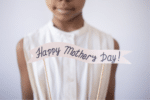Many single mothers use their smartphones every day for all sorts of things. From checking emails to browsing social media to grocery shopping online, there are plenty of tasks to juggle on the go.
However, you may not realise that there are a wealth of apps that you can leverage to help keep your family finances in check too.
Although budgeting may seem like another time-consuming chore, apps have made this task much easier and less stressful. Your financial health can now be controlled literally from the palm of your hand, so why not make the most of it?
Here is what you need to know about personal budgeting apps, as well as the best ones on the market today.
HOW A BUDGETING APP CAN HELP YOUR PERSONAL SPENDING
GET AN OVERVIEW
See a detailed picture of your finances. It’s difficult to know exactly where you’re money’s going unless you track it. Budgeting apps not only track your spending, it gives you insights into your financial habits and ways to improve them. For example, if you’re always living paycheque to paycheque even if you’re earning enough, a budgeting app can help you see why.
MINIMISE UNNECESSARY EXPENSES
It can be an eye-opener to see last month’s or last year’s spending. Who knew your daily cup of coffee, weekly dinners, software subscriptions, etc. could cost that much? A budgeting app can help you identify areas where you should be cutting back, earning more, or saving more.
SET SAVINGS GOALS
With your finances all in one place, you can see how much money you have left over each period and direct that surplus towards your savings goals. Whether it’s a trip abroad, a new house, or college savings for your children, a budgeting app makes it easier to get motivated to set aside money for your big plans.
AUTOMATE YOUR BUDGETING
The beauty of budgeting apps lies in automation. You don’t need to categorise line items, set up reminders/schedule, and compare multiple accounts manually. The app does it for you, and more. If you’re used to paper and pencil budgeting or using Excel, an app can streamline the whole process. It’s easier to crunch the numbers and quickly get insights into your spending and saving habits.
GET EDUCATED
Many budgeting apps come with financial literacy tools like extensive knowledge bases and access to professional financial advisors. They can help with both long-term and short-term/emergency needs, from choosing investments wisely to connecting you to credit counsellors.
WHAT TO LOOK FOR IN AN APP TO MANAGE YOUR FINANCES
Budgeting apps range from the bare bones to the sophisticated. What’s best for you depends on your goals and situation.
With that said, here are important features to consider before choosing a budgeting app:
COST
Many budgeting apps are completely free to use (like Mint and Humaniti), some offer a trial version, and some are subscription-based. A free budgeting app with solid tracking features is probably enough for most people’s needs. However, don’t discount the fee-based options. Paying for a budgeting app may sound ridiculous if you’re struggling to manage your finances, but the cost is worth it if the app helps improve your situation.
EASE OF USE
Choose a budgeting app that’s easy to use and navigate, especially if you’re not tech-savvy. You should be able to access all the main features from the first page and connect easily with customer support or helpdesk.
FEATURES
Many free apps have a budget planner, spending tracker, bill payment reminder, calendar, and bank/transaction syncing that should be adequate for beginner to intermediate users. You may also need premium features down the road like tips/recommendations from financial experts, investment planning, and wealth management.
CUSTOMER SUPPORT
Having someone troubleshoot technical and other issues is essential whether you’re using a free or paid app. Check out the reviews page on the app store to see how people rate the customer service for that company.
SECURITY
Check out the reviews page and the app’s main page to view the fine print about how they use your data and what to do in case of a security breach.
PERSONAL FINANCE APPS TO HELP YOU BUDGET
Humaniti
Humaniti is Australia’s answer to the popular personal finance app Mint. Like Mint, Humaniti lets you view all of your bank accounts and financial transactions in one place free of charge, but with an added bonus: you can earn cash each week by doing surveys. Members are rewarded when they answer a series of questions about a variety of topics. Each survey takes a few minutes to complete and is definitely worthwhile as it’s super easy and the few dollars each week add up nicely if you keep at it.
The Humaniti app makes personal finances effortless with navigation to budget and save, track and compare spending, property valuations, loyalty programs, superannuation balance and more from a single dashboard. It pulls up your transactions quickly and provides graphs for easy visual analysis.
Overall, Humaniti compares very favourably along-side other personal finance apps that collate all your finances in one place, with the great perk to proactively earn with the survey functionality.
Also, when a member completes a survey, Humaniti donates an additional 10% to charity … LOVE this.
To learn more about the Humaniti personal finance app see this video:
Free version: Yes
Pros: Free to use, complete view of all your finances, earn money when doing surveys
Cons: User interface could be improved, collects a lot of personal and financial data. (Any personally identifiable information is deidentified and no personal details are ever shared. Humaniti uses deidentified spending behaviour to qualify members for relevant surveys.)
You will love this app if: You want to earn a bit of cash while tracking your finances.
Mint
Mint is another app that syncs your accounts, allowing you to monitor your expenditure. You also have the option of manually inputting any cash transactions that you make. This means that jar of loose coins that you use to buy your morning coffee (which can cost you quite a lot over a year) is also factored into your overall budget.
The app’s easy-to-use interface allows you to see which categories you are spending the most in and presents these in neat charts and graphs for you to digest. Mint even allows you to pay your bills through the app and lets you set savings goals. The biggest feature of Mint is its customised financial tips, based on your spending habits, which can help you overcome poor money habits.
Free version: Yes
Pros: Free app, solid budgeting feature with personalised financial advice/recommendations
Cons: Bill pay option discontinued, ads can be annoying
You will love this app if: You are new to budgeting and personal finance.
Simplifi by Quicken
Simplifi by Quicken is a highly-rated budgeting app with complete customisation. It lets you personalise your spending plan in real-time based on how much money you have left. It also tracks spending, uncovers savings (it finds subscriptions you don’t use or use infrequently), and gives a clear picture of your finances for the period.
Simplifi also comes with bank account syncing, spending watch lists, and other cash flow tools, plus best-in-class security to protect data and privacy. Backed by the Intuit and Quicken network that connects to thousands of financial institutions, this app is perfect if you want strong cash flow functionalities.
Free version: Free 30-day trial
Pros: Highly-customisable budgeting app that’s easy-to-use and understand
Cons: Some users complain of technical issues
You will love this app if: You need a streamlined cash flow tool that helps you stay on top of your spending.
Personal finance apps to budget your spending (cont.)
Personal Capital
If you’re looking for an app that combines robust budgeting features with investment tracking, Personal Capital may be right for you. This app is mainly a paid investment tool with free budgeting functionalities to help you track cash spending. You can also connect your bank accounts, from checking to savings, as well as credit cards, loans and mortgages.
What’s more, if you’re a keen investor, the net worth and portoflio tracker can be accessed on mobile and desktop. You can check your retirement readiness score, check for hidden fees, and chat with a dedicated financial advisor to help you with financial and retirement planning. This is the meat of the app and what you pay for monthly. Overall, a solid investment tool with a handy budgeting feature.
Free version: Yes (budgeting)
Pros: Combines budgeting and wealth management with portfolio tracker
Cons: Fee for investment tools
You will love this app if: You are an investor or interested in growing your investments.
Goodbudget
Goodbudget is another envelope-based personal finance app that takes the pain out of managing your finances. You can track expenses, savings, cash and spending patterns and make a household budget. It’s a solid app overall, but a big downside is that while it links to your bank account, all it does is let you check the balance. This is great if you don’t like sharing your financial details and you mainly use cash. Not so great for people who rely on credit cards.
Free version: Yes, free for 10 regular and 10 annual envelopes
Pros: Great cash management app that lets you roll over leftover cash into next month’s envelope
Cons: No option to sync transactions and credit cards even in the paid version
You will love this app if: You’re a fan of the envelope system and use cash most of the time.
YNAB (You Need a Budget)
Last on our list of personal finance apps: If you suck at budgeting, the YNAB (You Need a Budget) app has a good chance of changing your life. YNAB is focused mainly on helping people budget. And for those who already do it, the app teaches you how to budget better. YNAB’s number 1 rule is to “Give Every Dollar a Job,” meaning that each dollar in your budget should have a purpose. This helps restrain overspending while improving discipline. The app itself is easy to use and there are plenty of resources on the YNAB website to help you stick with your budget goals.
Free version: Yes, free to try for 34 days
Pros: Teaches you how to budget better, good customer support, very detailed spending tracker
Cons: No retirement planning or bill payment features
You will love this app if: You want an app that really helps you stick with your financial goals.
PocketGuard
PocketGuard helps you determine whether you can afford to make certain purchases or not. The app syncs all of your bank accounts and requires you to identify all recurring bills and expenses. This information helps the app predict your ability to make future purchases.
We’ve all felt that moment of panic when your kids have filled the trolley with things that you’re not sure you can afford. PocketGuard tells you how much spending room you have in your pocket so that you have more confidence at the checkout.
Free version: Yes
Pros: Excellent budgeting tool, added features and customer support, track cash transactions with Pocketguard Plus
Cons: Ads and email offers, no technical support via phone
You will love this app if: You want to track both cash and bank transactions.
EveryDollar
EveryDollar is a budgeting app that’s similar to YNAB (You Need a Budget), but is more intuitive and easier to use. The free version is basic and lets you enter money that comes in and goes out, organise items in your budget by category, set up bill payment reminders, and set savings goals.
The premium version lets you connect to over 10,000 banks, connect your savings and investment accounts, receive spending insights, get smart tracking recommendations, connect with financial advisors, and access reports. What sets EveryDollar apart from other budgeting apps is its uncomplicated zero-based budgeting, where your planned spending and savings are subtracted from your monthly income from the get-go.
Free version: Yes (basic features)
Pros: Complete spending tracker helps you stay on budget, connect with financial advisors
Cons: Premium version is pricier than similar apps
You will love this app if: You need a detailed budgeting and spending tracker to help you manage your finances.
Mvelopes
If you’re a little old school and you like the idea of putting money aside into different envelopes for your groceries or even your energy bills, then give Mvelopes a try. This app translates this cash budgeting process into app form. Mvelopes joins your bank accounts together and groups your spending into different labelled envelopes. You then set limits on your spending for each category.
There’s no reason why you should spend hours at night trying to set up a budget for yourself. Using these apps, you can set up a personal and customised budget in minutes, simply using your smartphone. This means that you can spend less time worrying about money and more quality time with your little ones!
Free version: Yes, 30-day free trial
Pros: Basic and advanced budgeting tools
Cons: Users report multiple bugs, learning curve can be steep, doesn’t support tracking or management of investment accounts
You will love this app if: You like the envelope system and a simple but full-featured budgeting app.